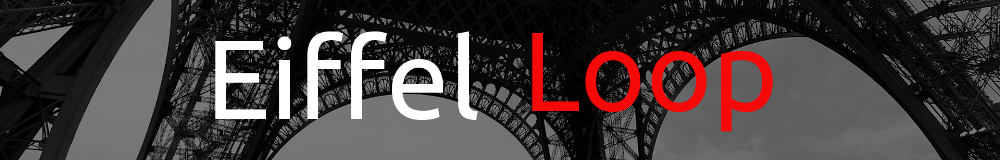
Multimedia Library: Laabhair Audio Analysis Framework
This library has 13 classes.
ECF: laabhair.ecf
Source code: directory list
Status: No longer maintained
The Laabhair* audio analysis framework was developed at the Digital Media Centre at the Dublin Institute of Technology to do audio analysis with Eiffel in real-time, presenting graphical audio representations using an Adobe Flash player GUI.
(*Laabhair is the Gaelic for talk.)
Benefits for various developer audiences
Eiffel Programmers
- Easy access to the advanced sound analysis capabilities of Praat and conversely gives Praat programmers easy access to the advanced engineering capabilities of Eiffel. Praat script is an elegant little language with an ADA like syntax that does for sound analysis what PL/SQL does for database querying. The level of Eiffel required to make use of the framework is very minimal. The essence of a Laabhair application can be understood from a single Eiffel class.
- Easy access to the advanced presentation capabilities of Flash and conversely gives Flash programmers easy access to the advanced engineering capabilities of Eiffel. The most significant part of this framework is an elegantly simple XML-orientated network-RPC protocol allowing Eiffel to make asynchronous calls to ActionScript procedures in a Flash application. Unlike SOAP, Laabhair RPC messages have a very transparent syntax that is self-explanatory. Communication in the other direction is through parameterless commands representing Flash button clicks.
Praat programmers
Easy access to the advanced presentation capabilities of Flash and conversely gives Flash programmers easy access to the advanced sound analysis capabilities of Praat.
Structure of the Laabhair framework
The framework is used to develop both an Eiffel sound analyis program and a Flash presentation program which communicate over a network socket. The analyzer has a small GUI consisting of a status light and a sound level meter and a minimize and close caption bar button. The analyzer window situates itself in the top right hand corner. The presentation application is launched in fullscreen mode by the analyzer. The analyzer window is set to be "always on top" so it is not obscured by the Flash application. A button on the Flash GUI is used to stop and start the analyzer taking input from the mic. Another button closes the application.
The sound analysis program implements an application specific Praat analyzer which is fed by a continuous stream of small sound clips streamed from audio input. (Typically of 100 millisecs duration) The analyzer class contains an embedded Praat script which is run for each sound clip sample. The analyzer does some calculation on the results (in Eiffel) before calling (asynchronously) a Flash presentation procedure with the results.
The framework allows editing of application configuration values in a dialog activated from a drop down menu. Each time the analyzer is activated any edit changes are propagated to registered listeners. Out of the box the configuration edit dialog allows you to change the following parameters:
- Location of an external Praat script to be used in place of the embedded script (useful for testing)
- Change the duration of each audio sample clip fed to the analyzer. (default is 100 ms)
- Change the signal threshold below which audio input is ignored. (Set to a higher value when operating in a noisey environment)
All of the configurable values can also be set from the command line at startup.
Related libraries in Eiffel-Loop
- Eiffel interface to the Windows sound input API allowing streaming audio from the microphone to be processed in Eiffel using classes from the producer-consumer thread library. The wrapper is implemented as a WEL extension.
- Eiffel interface to the Praat sound analysis engine and script interpreter. The wrapper allows Praat scripts to be run from Eiffel and the resulting values of script variables to be accessed from Eiffel. The wrapper uses a modified version of the Praat source code allowing operation from Eiffel and compilation as a library using the MSVC command line compiler.
Directory: library/multimedia/laabhair
[ . ]
LB_APPLICATION
Lb application
LB_AUDIO_CLIP_ANALYZER
Consumes audio clips for analysis and posts results as XML remote procedure call messages
LB_BASIC_APP_CONFIGURATION
Basic Laabhair user defined application configuration
LB_CONSTANTS
Lb constants
LB_SHARED_CONFIGURATION
Lb shared configuration
UI/Flash
LB_FLASH_APPLICATION_PROXY
Proxy to the Flash object defined by the interface: com.laabhair.Application
LB_MICROPHONE_FLASH_UI_LISTENER
Lb microphone flash ui listener
UI/WEL
LB_AUDIO_INPUT_WINDOW
Lb audio input window
LB_AUDIO_INPUT_WINDOW_THREAD_PROXY
Proxy object to (asynchronously) call procedures of LB_AUDIO_INPUT_WINDOW from an external thread (non GUI thread)
LB_BASIC_CONFIG_EDIT_DIALOG
Lb basic config edit dialog
LB_CONSOLE_MANAGER_DIALOG
Lb console manager dialog
LB_MAIN_WINDOW
Lb main window
LB_WEL_WINDOW_IDS
Generated by h2e from the file D:\Articulate!\Programming\eiffel\soundbow\soundbow.rc.
